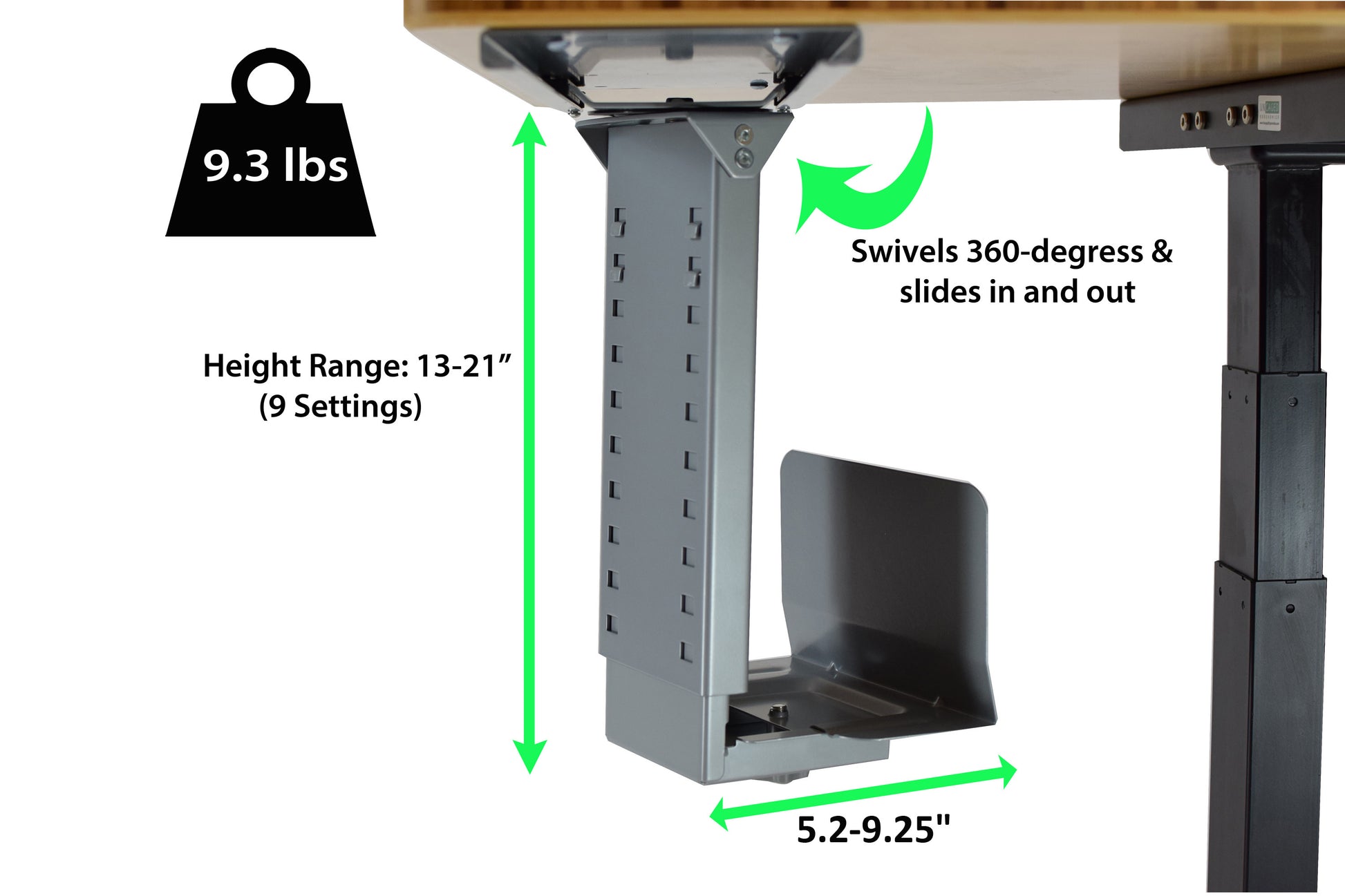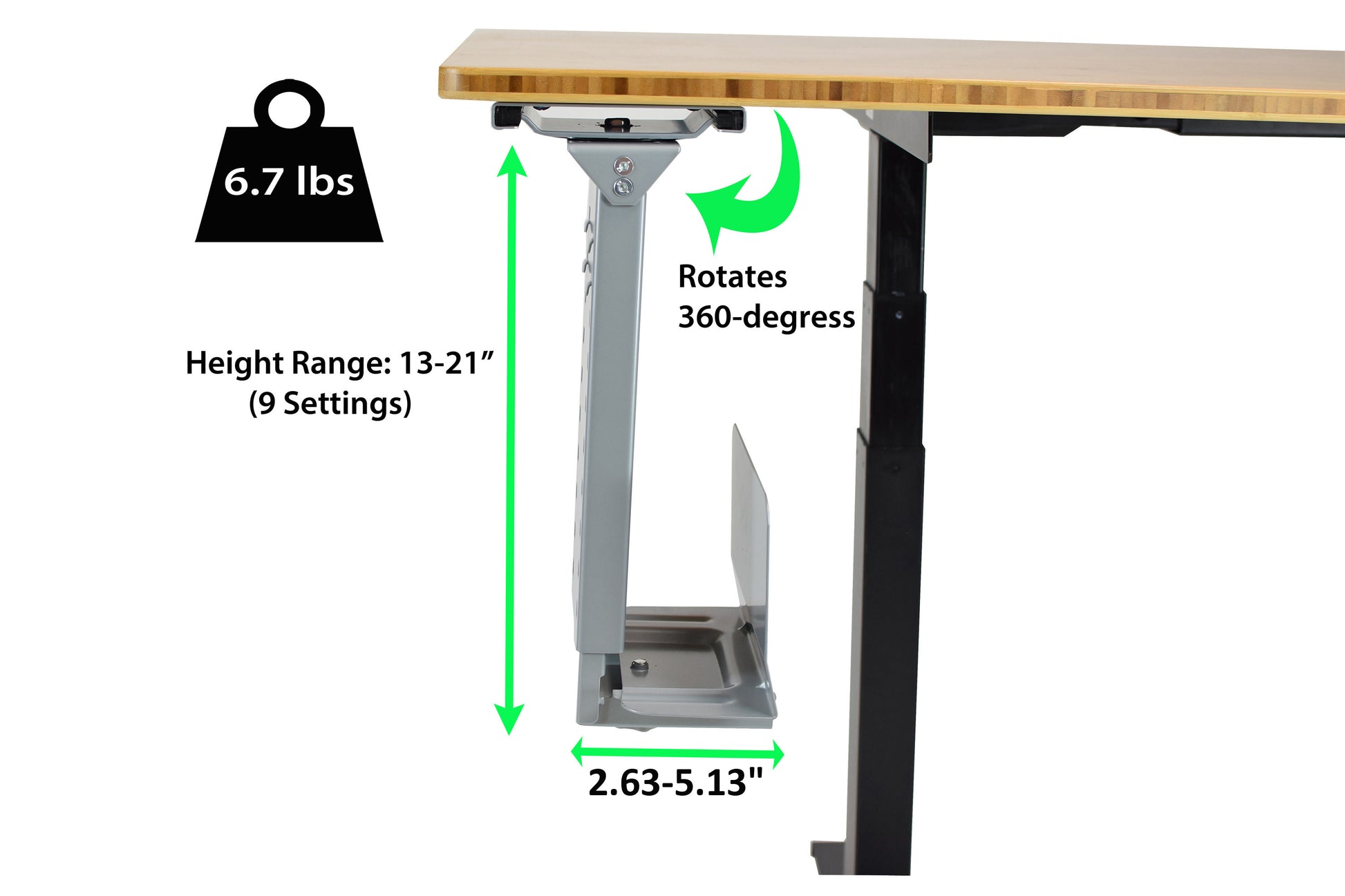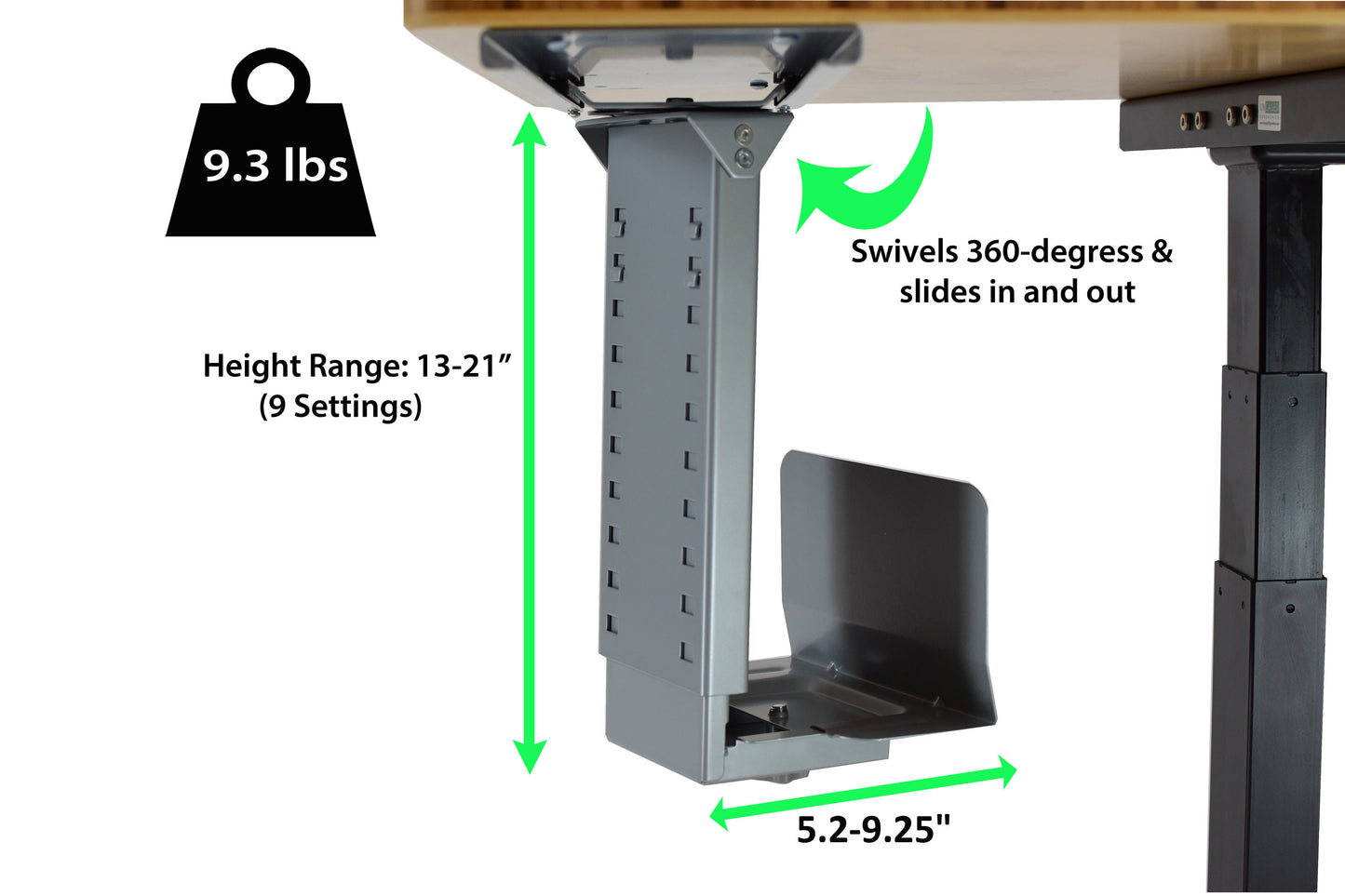
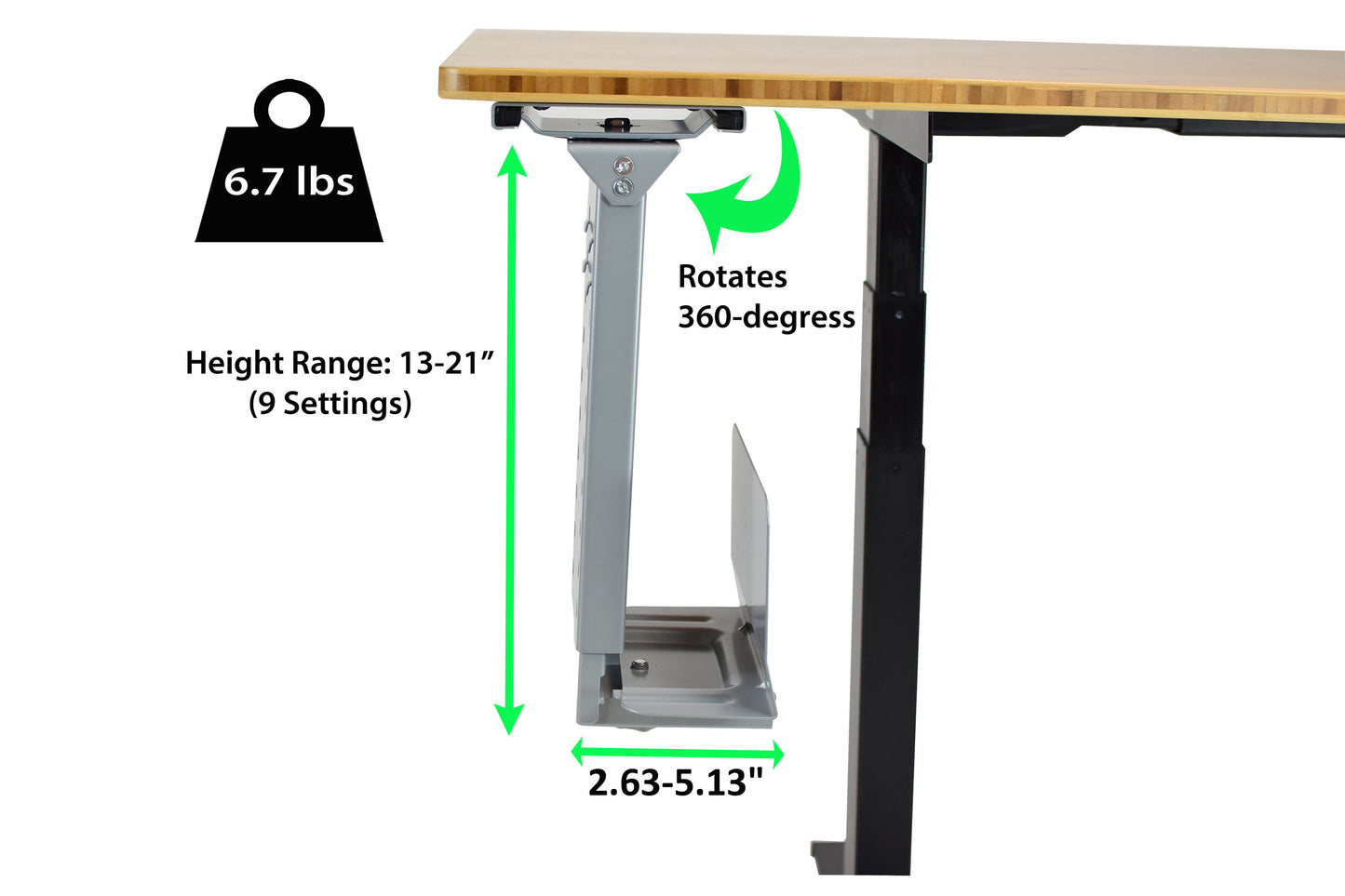
Adjustable Swiveling Under-Desk CPU Holder
Securely store your CPU under your desk with a swiveling mount. It frees up desk space, offers 360° access to ports and cables, and adjusts to fit various CPU sizes. Choose from CPU1g (swiveling) and CPU2g (swivel and slide), both easy to install.

Why It's Useful ... Simple, Easy To Use, Convenient:
- Frees Up Desk Space! Stores CPU under your desk
- Moves With Your Desk: Perfect for standing desks
- Adjustable: Adjustable height & width to accommodate most CPUs

How It Works
- Frees Up Desk Space! Stores CPU under your desk
- Moves With Your Desk: Perfect for standing desks
- Adjustable: Adjustable height & width to accommodate most CPUs
2 Models to Choose From
CPU1g
Swivels Swivels 360-degrees on a fixed mounting plate (does not slide in and out under your desk)
CPU2g
Swivel & Slide: Swivels 360-degrees and slides in and out under your desk for easy access.
| Type | Value |
|---|---|
| Description: | CPU Holder mounts under your desk to conceal CPUs. Easy installation. Easy to access. |
| Swivels: | Rotates 360-degrees for easy access |
| Quick, simple assembly: | 4-point mounting system |
| Color: | Neutral Gray |
| Cpu1g: | mounting plate about: 2.63-5.13" |
| Cpu2g: | mount plate about: 5.2-9.25" |
| * adjustable height range | 13-21" (9 settings) |
| * material | Steel |
| Sku, upc | SKU = CPU1g |
| Sku, upc | SKU = CPU2g |
| Cpu1g max weight: | 66.13 lbs |
| Cpu1g width: | 5.11 in. - 9.44 in. |
| Cpu1g height: | 12 in. - 19.6 in. |
| Cpu2g max weight: | 66.13 lbs |
| Cpu2g width: | 5.11 in. - 9.44 in. |
| Cpu2g height: | 5.11 in. - 19.6 in. |

|
Cpu1g by uncaged ergonomics under desk cpu holder swivels 360 Improve desktop organization by conveniently storing computer CPUs under your desk with this durable, swiveling CPU Holder. This under desk CPU mount swivels 360 for easy access to ports and cables. Simple and intuitive height (13-21”) and width (3-5.75”) adjustments allow this cpu holder to securely hold a range of computer CPU sizes. This swiveling under-desk CPU holder is a must-have standing desk accessory that frees up desk-space and helps de-clutter your workspace. Built to commercial grade standards, this all-steel metal cpu holder quickly connects to virtually any wooden desktop via the secure 4-point mount. KEY FEAURES of this SWIVELING UNDER-DESK COMPUTER CPU HOLDER: 1. Quick 4-point mounting systems connect to any wooden desktop. 2. Swivels 360-degrees for easy access to all ports & cables. 3. Adjustable Height: to 9 settings from ~13-21" high. 4. Adjustable Width: from 3-5.75" |

|
Cpu2g by uncaged ergonomics under desk computer cpu holder swilvels 350 and slides in and out Conveniently store CPUs under your desk with this adjustable CPU Holder to free up desk space, stay better organized and improve workplace zen. This swiveling under-desk cpu holder rotates 360-degrees for easy access to ports and cable. It slides in and out under your desk on the 17” mounting rail, which allows you to tuck your CPU out of the way. Manufactured with durable metal components (no cheap plastic), this commercial grade CPU Holder is built to last. This CPU Mount is adjustable in both height and width to accommodate a range of computer CPU sizes. Adjusting the height and width is fast, simple and intuitive (no tools required!). Using an under-desk cpu mount is a simple, effective standing desk accessory that helps reduce clutter and free up desk space so you can focus on getting work done. How It Works: ** Quick 4-point mounting systems connects to any wooden desktop ** Swivels 360-degrees for easy access to all ports & cables ** Slides in & out under your desk on a 17x5.75” rail ** Adjustable Height: to 9 settings from 14-22" high ** Adjustable Width: from 3-5.75" Why It's Useful ... Simple, Easy To Use, Convenient: ** Frees Up Desk Space! Stores CPU under your desk ** Moves With Your Desk: Perfect for standing desks ** Adjustable: Adjustable height & width to accommodate most CPUs |
Glides smoothly, easy install
Recently installed, but so far great. Slides smoothly, as long as I pull from the upper area of the arm. My CPU is a mini and therefore fairly light weight, so if I grab too far down it doesn't want to glide. Would be handy if there was a little pull or handle welded there. But such a minor detail. Probably not an issue for typical CPU sizes.
Works As Expected
Put the pads in otherwise the CPU will fall out if your VGA cable is too short. (Installation user error, not product error). I may get a second one for the UPS.