What You Should Know
A laptop is a great choice for flexibility and freedom, because you can work just about anywhere—in the conference room, at home, at your desk, or the coffee shop. Unfortunately, a laptop isn’t the greatest choice when it comes to ergonomics; you can’t adjust the height of the keyboard and screen separately as you can with a desktop.
People tend to hunch over when working on a laptop, which can lead to eye strain, muscle strain, and pain in the upper back, neck, shoulders, hands, wrists, and arms. When you’re physically uncomfortable, you’re not at your best—and your productivity suffers. To alleviate these issues, you’ll want to improve your laptop’s ergonomics.
Laptop Stands
 Most laptop stands are quite versatile: depending on the type you choose, you may be able to use it at your desk, on a coffee table, or in bed—and anywhere in between. Many laptop stands can be an affordable way to try standing while working. An adjustable height computer desk conversion can help you position your laptop to a position that’s right for you whether you’re sitting or standing—which will help you become more productive.
Most laptop stands are quite versatile: depending on the type you choose, you may be able to use it at your desk, on a coffee table, or in bed—and anywhere in between. Many laptop stands can be an affordable way to try standing while working. An adjustable height computer desk conversion can help you position your laptop to a position that’s right for you whether you’re sitting or standing—which will help you become more productive.
If you don’t use an external keyboard, and type on your laptop, a laptop stand will help you position your laptop to be at a height that is somewhere between the ideal monitor height (center of the screen at eye level) and the ideal keyboard height (elbow height).
At Uncaged Ergonomics, we offer a range of lightweight, inexpensive portable laptop stands that can travel with you anywhere: you can easily work, surf the internet, or watch movies on your laptop with one of our laptop stands like the WorkEZ Executive. Its folding legs help you adjust your laptop to a wide variety of heights—great for using your laptop while sitting on the sofa or on your bed—or to create a standing desk at home or at work. We also have models that include fans to keep your laptop cool. These laptop stands are extremely versatile, because you can use them for more than just your laptop—they’re great for books, tablets, eReaders, cookbooks, or even sheet music!
Portable Standing Desks

Our CHANGEdesk, CHANGEdesk Mini, and Electric CHANGEdesk models are standing desk conversions that raise your laptop to the ideal screen position and also have a keyboard tray. This feature enables you to add a separate keyboard, so that your keyboard is positioned more ergonomically. They are compact enough to fit on nearly any surface, converting your existing workstation into an adjustable height computer desk.
These adjustable height portable sit to stand desks are large enough to accommodate a laptop and monitor. And, one of the greatest benefits of a standing desk conversion is that they are considerably less expensive than a full-sized standing desk.
Conclusion
Improve the ergonomics of your laptop by using a laptop riser or stand up laptop desk, both of which allow you to raise and lower the height of your laptop to maintain better ergonomic posture while you use it. You’ll feel better and find yourself more productive in no time.

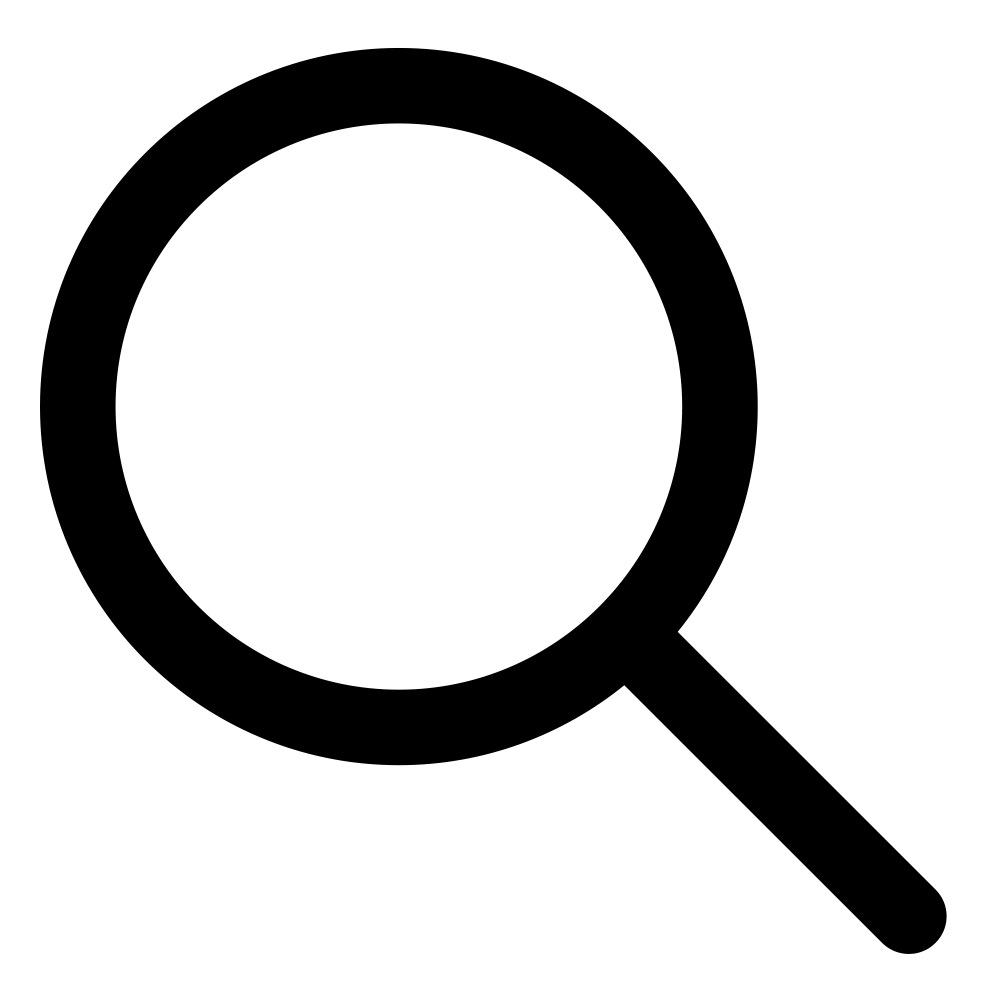

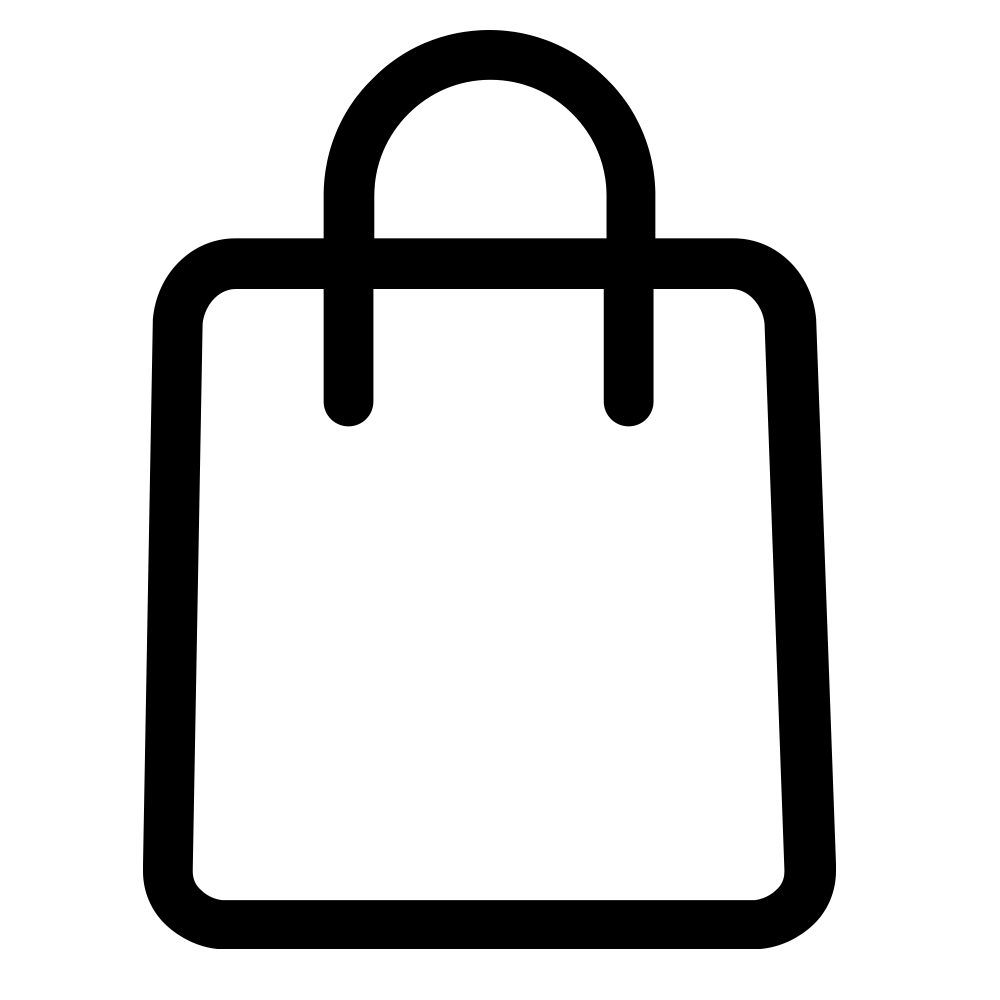

1 comment
I just purchased and received my Lavolta three position laptop desk. I would like to extend the desk height by one lenght, do you sell extenders.