Do you have a job that requires looking at a computer screen for long periods of time? Are your eyes exhausted once you finish your shift?
We happen to know a few ways you can avoid straining your eyes while at work or even when watching videos on YouTube or Facebook on your downtime. These tips will help you feel better during your shift and less exhausted at the end.
There are several eye-strain symptoms that you need to be on the lookout for if you feel that you are experiencing this issue, from eye twitching and red eyes to physical fatigue and a decline in productivity.
With our knowledge of using gadgets such as an ergonomic laptop stand, you will be able to improve the way you use your company's equipment. This will help you access at your job, which can lead to that promotion you've been looking for.
Here are the 7 best tips for reducing eye-strain when using a laptop.
1. Keep Your Distance
The closer the laptop you use at work is to your face, the better chance your eyes are going to experience strain. Knowing how far your eyes should be from the screen makes a big difference in avoiding this issue.
The most common recommended distance in this situation is 25 inches. If you don't have a ruler on you, then use your arm as a way to position your laptop.
You may need to move your desk around in order to create a safe distance for your eyes. If you're in a cubical, then you may need to move your chair back, instead.
Eye level is another factor you have to consider with this tip. The option is between 10 and 15 degrees below eye level for the middle of the screen.
It also helps to withstand the temptation to lean forward into the screen if you have trouble reading something. This can give your eyes an ache later on in the day.
2. Use an Ergonomic Laptop Stand
Do you wish you could stand up when doing your work or adjusting your laptop to your dream position? With an ergonomic laptop stand, that dream is a reality.
With this stand, you can stay on your feet and be as far away from the screen as you need to be. This also helps you avoid posture issues that come with sitting down for long periods of time.
Computer eye-strain can also be avoided by moving the screen far away when you have a good idea of what is written on the screen. You can also move it forward for material that isn't as clear.
This can also come in handy if your desk has more than one screen. You can move one screen back when you're working on a different project.
Avoiding staying in one place is good for more than your eyes. This technology can also reduce the chances of dealing with issues such as obesity, heart disease, and cancer.
3. Reducing Glare
One of the reasons for eye damage from computers is glare. Computer screens produce a light that can lead to eye pain with enough exposure.
You can avoid this issue with anti-glare screens. See if your job's tech team has any available if you want to avoid spending the money.
Changes can be made to the room you work in to avoid glare. Options include painting bright-colored walls dark and covering the windows.
Another way to solve this problem is by using a matte screen filter. There are filters available for smartphones and tablets in case you decide to do extra work at home.
Consider taking all of these measures if you want a guaranteed glare-free area. This can increase your chance of avoiding vision issues associated with screens.
4. Adjust Display Settings
There are different ways you can update your screen to meet your health needs for your eyes. All of them focus on the display settings on your computer.
You can change the brightness level so that you can read website pages clearly without having to be close to the screen. If you notice that the background to be white, then you should change it to gray or a dull white.
Color temperature also plays a role in how clear your screen is. Blue light is among the common causes of eye-strain in screens, and lower color temperature will reduce its effect.
Changing how big the text can also help with avoiding strain. This can come in handy if your job requires reading long documents.
What you adjust may depend on where you are working. You may only have to make certain edits if you have more freedom to move around.
5. The 20-20-20 Rule
There are things you can do when you're away from your laptop to avoid computer eye damage. One of them is the 20-20-20 rule.
This rule involves taking a break from the computer every 20 minutes and looking at an object that is 20 feet away. Keep this up for 20 seconds.
You can do this at your desk and look at items such as a printer or refrigerator. It might also help to look at something outside through a window.
This rule also helps if you decide to go into another room. You could go into the lobby area and stare at the elevator, doors, or other large objects that are far away.
With the 20-20-20 rule, your eyes won't get tired from looking at the same thing for a long time. Make sure that whatever you look at is not another screen.
6. Take Periodic Breaks
Limiting how much time you spend looking at your computer can also help reduce the chances of experiencing eye-strain. We happen to know a way that won't get in the way of your assignments.
You can take a break every two hours and spend about 15 minutes away from the computer. If you work at least 8 hours a day, you will have more breaks to enjoy.
These breaks can be spent going for a walk inside the building, or outside if you want some fresh air. Doing exercise, whether it's in a hallway or up and down a stairway, will help you avoid health issues we previously mentioned.
If you're already experiencing eye-strain, then it won't hurt to take longer or more frequent breaks. You can reduce the length as symptoms go away.
Going on a break with other co-workers can be fun. You'll have something to distract you from the computer, and this can be an opportunity to share ideas that can help the company or talk about the latest episodes of your favorite shows.
7. Wear Glasses
What you wear in front of your eyes is another factor that affects the chances of encountering eye-strain. That's where glasses come in handy.
This is a tip that people who wear contact lenses should especially follow. Lenses are not designed to withstand all of the effects of computer screens.
You don't have to wear glasses for the whole day. Just put them on for a period of an hour or two so that you can get assignments done.
It also helps to buy glasses with anti-reflective (AR) coating for extra security. High-tech options like Gunnar glasses are also helpful.
Make sure to make appointments for eye exams once in a while. This will make sure that your computer screen, as well as switching between contact lenses and glasses, isn't causing any problems.
Our Take
Tactics for avoiding eye-strain while using your computer come in a variety of fashions. They depend on how far you keep the screen away, as well as how long you look at them.
High-tech options such as an ergonomic laptop stand and type of glasses can make a difference in your eyes' shape, as well. Dedicating the right time and usage to your computer screen will help you see well for a long time, as well as keep up progress at your job.
Check out more of our office tool advice today so that you can stay comfortable without sacrificing performance at work.

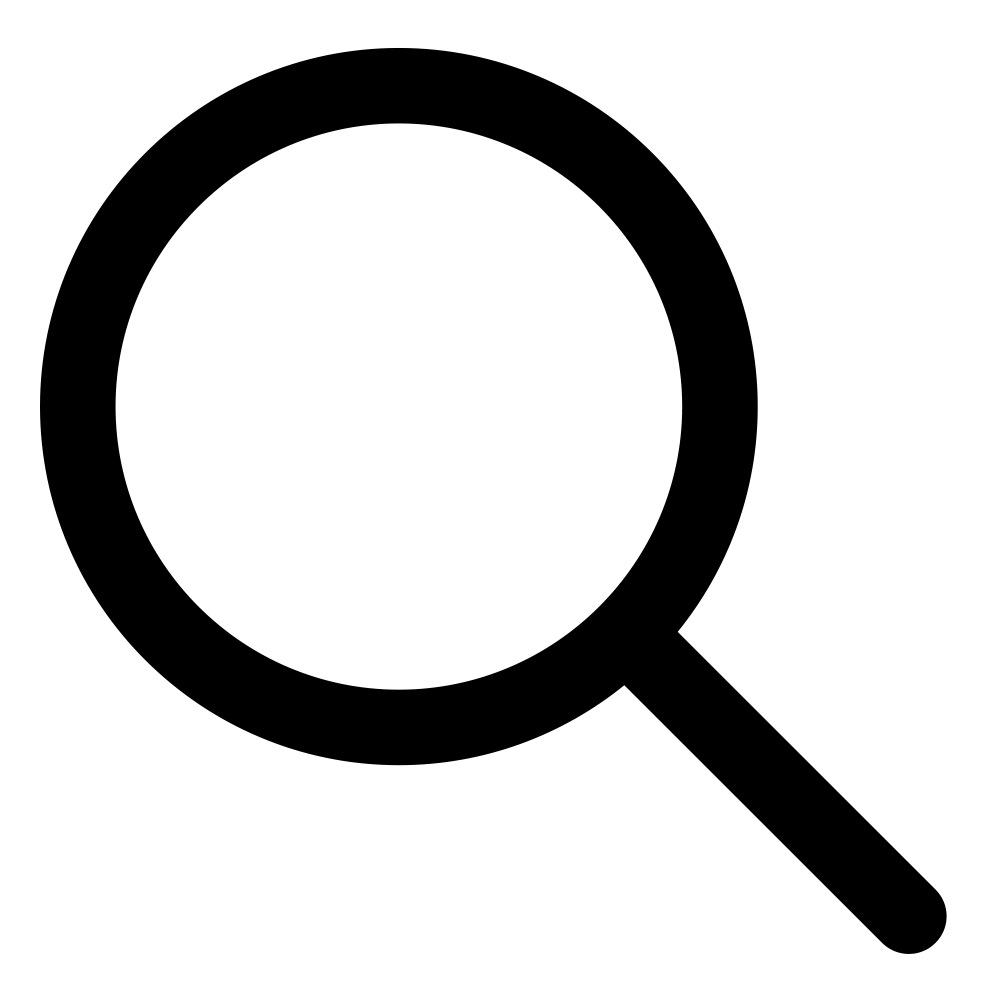

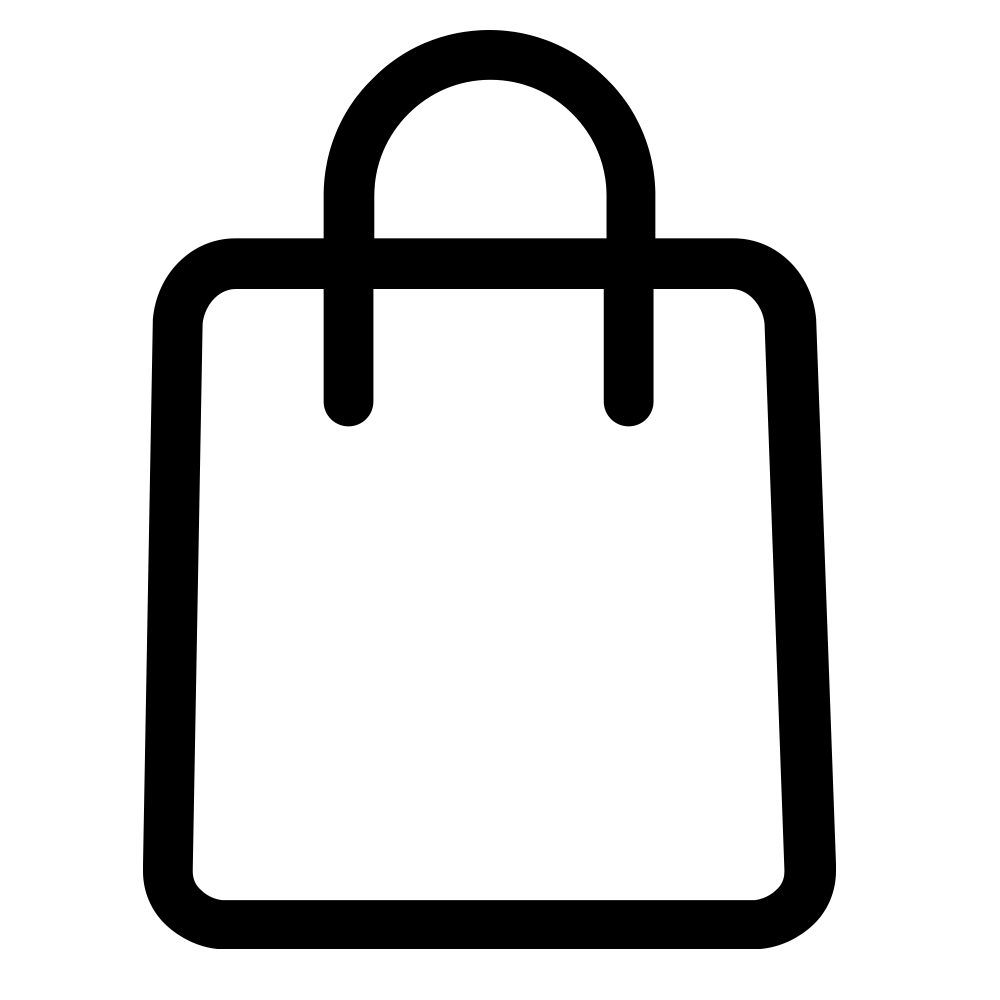

5 comments
Fantastic tips! 🌟 The 7 suggestions for reducing eye strain are incredibly practical and easy to implement. 👀💻 Adjusting screen brightness, taking regular breaks, and using blue light filters really make a difference. 🛋️📱 Thanks for helping us keep our eyes healthy and comfortable! 👏🕶️ Will definitely share this with colleagues and friends. 📘👩💻
Fantastic tips! 🌟 The 7 suggestions for reducing eye strain are incredibly practical and easy to implement. 👀💻 Adjusting screen brightness, taking regular breaks, and using blue light filters really make a difference. 🛋️📱 Thanks for helping us keep our eyes healthy and comfortable! 👏🕶️ Will definitely share this with colleagues and friends. 📘👩💻
Fantastic tips! 🌟 The 7 suggestions for reducing eye strain are incredibly practical and easy to implement. 👀💻 Adjusting screen brightness, taking regular breaks, and using blue light filters really make a difference. 🛋️📱 Thanks for helping us keep our eyes healthy and comfortable! 👏🕶️ Will definitely share this with colleagues and friends. 📘👩💻
Fantastic tips! 🌟 The 7 suggestions for reducing eye strain are incredibly practical and easy to implement. 👀💻 Adjusting screen brightness, taking regular breaks, and using blue light filters really make a difference. 🛋️📱 Thanks for helping us keep our eyes healthy and comfortable! 👏🕶️ Will definitely share this with colleagues and friends. 📘👩💻
Fantastic tips! 🌟 The 7 suggestions for reducing eye strain are incredibly practical and easy to implement. 👀💻 Adjusting screen brightness, taking regular breaks, and using blue light filters really make a difference. 🛋️📱 Thanks for helping us keep our eyes healthy and comfortable! 👏🕶️ Will definitely share this with colleagues and friends. 📘👩💻