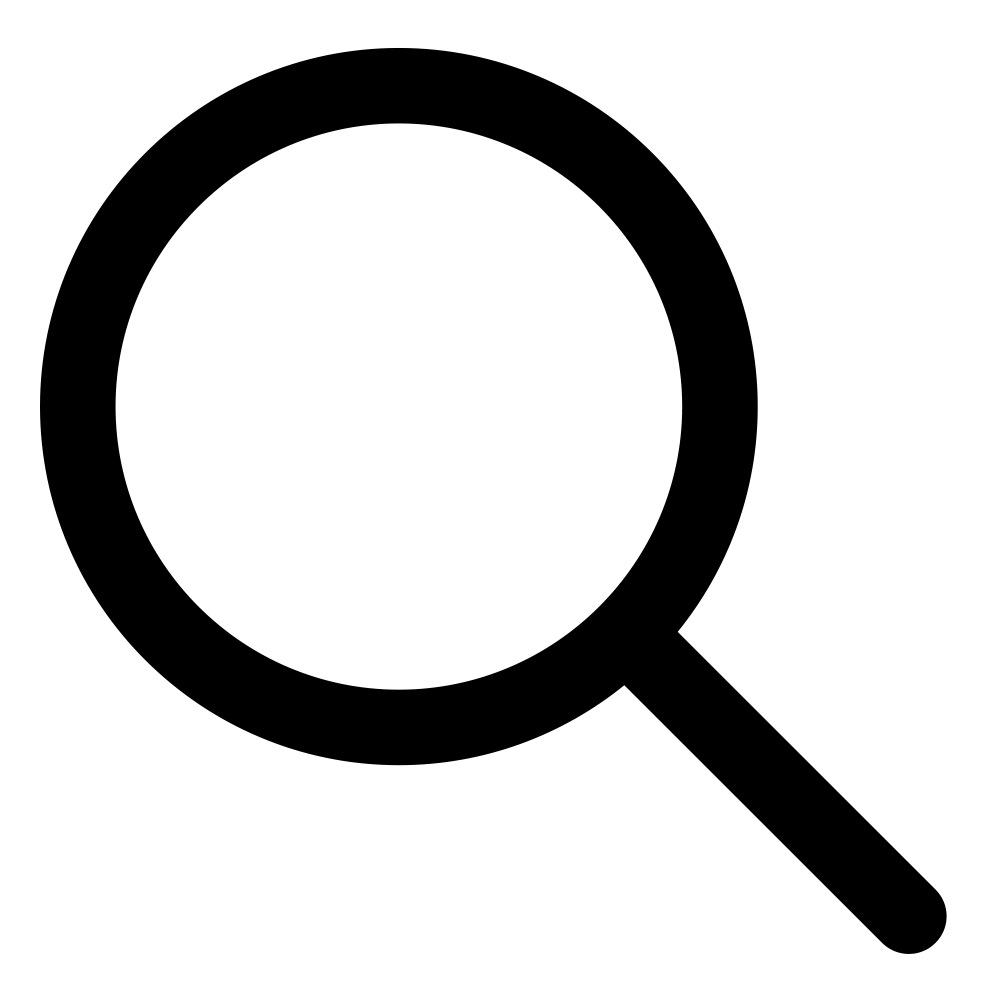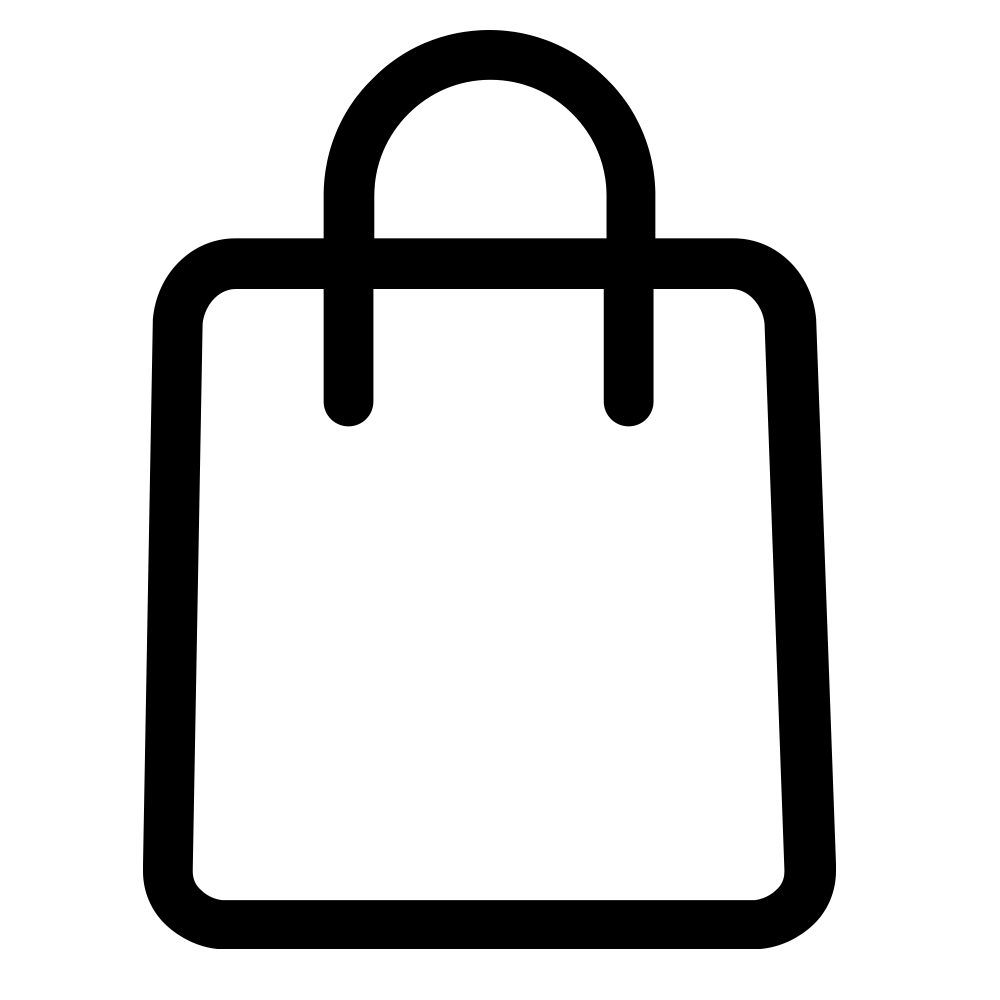54% of US adults experience prolonged neck or back pain. If you work in an office and feel regular aches and pains, you'll likely benefit from an ergonomic keyboard riser.
You might not realize it, but those constant neck pains could be caused by the way your keyboard sits on your desk. A keyboard riser is designed to adjust your keyboard to a position that's comfortable and easy on the body.
What are the benefits of using a keyboard riser? What's the best style for a standing or sitting desk? Read on to learn how to choose and use a keyboard riser so that it benefits you.
Pain at Your Desk?
If you spend 30-40 hours a week or more sitting at a desk, chances are you experience regular muscle aches and pains. They might range from mildly uncomfortable to excruciating. So what's causing those pains?
Working at a desk job and living a sedentary lifestyle means your body isn't getting a chance to move much throughout the day. Plus, it's stuck in the same position for hours on end, often doing the same motions repeatedly.
You might experience wrist pain or shoulder tightness from typing. You may also experience hip problems, back pain, or knee pain. All of these problems stem from the position and movements your body endures while you're at work.
If you've been experiencing mild discomfort from working at your office job, those small issues could lead to bigger ones. When certain muscles aren't used regularly or when joints are used too much, it can build up to a bigger problem down the road.
The Injury Cycle
Sitting at a desk over long periods of time is enough to affect your joint mechanics and muscle development. Your body relies on a kinetic chain of movements to work properly.
When you sit with poor posture or position your keyboard too far away during every workday, it sets off a chain of events. Your body endures a cycle of injury that builds up to tissue trauma and pain.
Office workers often feel pain in their wrists, arms, and shoulders. Many times this is caused by the way they position their arms while typing. When your arms are held at an awkward angle for so long, it irritates muscles, joints, and nerves.
You'll want to take precautions early to avoid enduring injuries later on. The best way to do this is by altering your computer and keyboard so that it's at an appropriate height and distance.
The Benefits of Using a Keyboard Riser
Taking care to align your body correctly while at work will boost your health and your performance. The muscles in your neck and back won't be strained. You might notice other pains going away, like headaches or migraines.
Are you wondering how to start aligning your body better while at work? The easiest step is to invest in a keyboard riser to make sure your keyboard is in a comfortable position.
An ergonomic keyboard riser is a great way to give your body a much-needed break. It allows you to place your keyboard at the correct height so that your arms aren't at an uncomfortable place.
You Don't Need to Buy a New Desk
While at your desk, your elbows should be at a 90-degree angle and there should be no pressure on your wrists. Most desks won't be designed at the perfect height for each employee though. Because of this, your keyboard may be positioned too high or too low for your body profile.
Instead of spending all your money on an expensive new desk or chair, you can invest in an adjustable keyboard stand to make changes. Keyboard risers are designed to lift or lower according to the user's height.
If you normally type with your keyboard flat on your desk, this can also lead to injuries. Your wrists are going to be most comfortable at a certain angle, which means you'll need to be able to angle your keyboard. You can adjust a keyboard riser to be at the perfect height and perfect angle for your body.
Once you get your keyboard positioned perfectly, you'll notice pains going away. You won't have to over-reach or slouch to get to your keyboard. Instead, your hands and wrists will be in a position that allows your joints and muscles to move easily.
The Best Types of Keyboard Risers for Busy Workers
Your perfect keyboard tray will depend on whether you sit or stand at your desk. You'll also need to think about whether installing a tray is allowed at work, or if you need to opt for one that sits on top of the desk.
If you sit at your desk, a great option is to install an under-desk keyboard tray to the underside of your desk. This style allows you to raise or lower the keyboard according to your sitting height.
If you use a standing desk, you can opt for a keyboard stand that sits on top of the desk. This style of stand up keyboard offers great height and is easy to add to your office setup. You can even add an anti-fatigue mat to your setup so that your legs feel more comfortable too.
Do you switch between sitting and standing at your desk? A sit stand keyboard tray is designed to adjust to either position. You can easily raise it up in the morning when you want to stand, and lower it again for those late-night evenings.
Remember to adjust your computer screen if you're planning on switching to a standing position. Your keyboard riser will also come with a tray for your mouse so that you can feel comfortable no matter what you're working on.
Feel Better, Work Harder
Finding the right tools to adjust your posture and position can help you feel pain-free at work. An adjustable keyboard riser is the perfect desk accessory because it lets you position your keyboard exactly where you need it.
Remember that simple adjustments to your body's posture at work can greatly improve the health of your muscles and bones. You don't need to suffer through those daily aches and pains.
Ready to feel more comfortable at work? Browse our selection of ergonomic keyboard trays to transform your work desk.