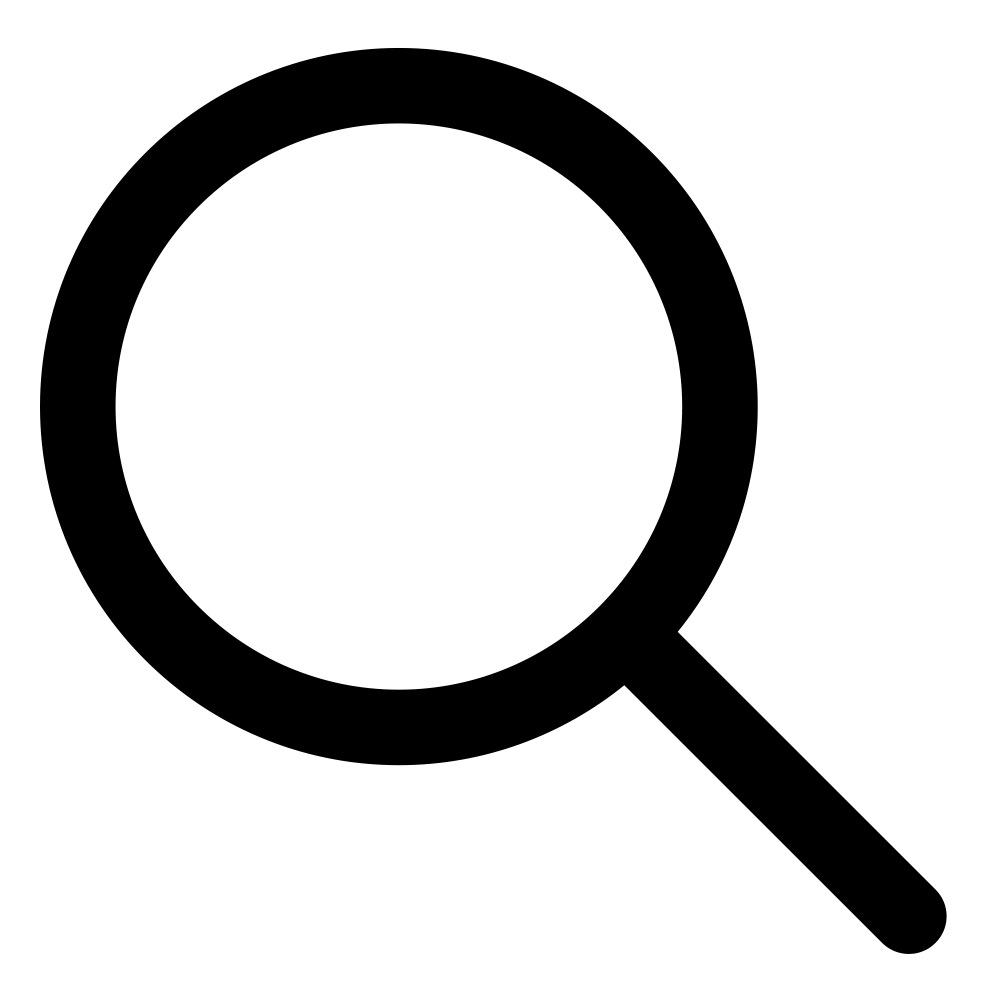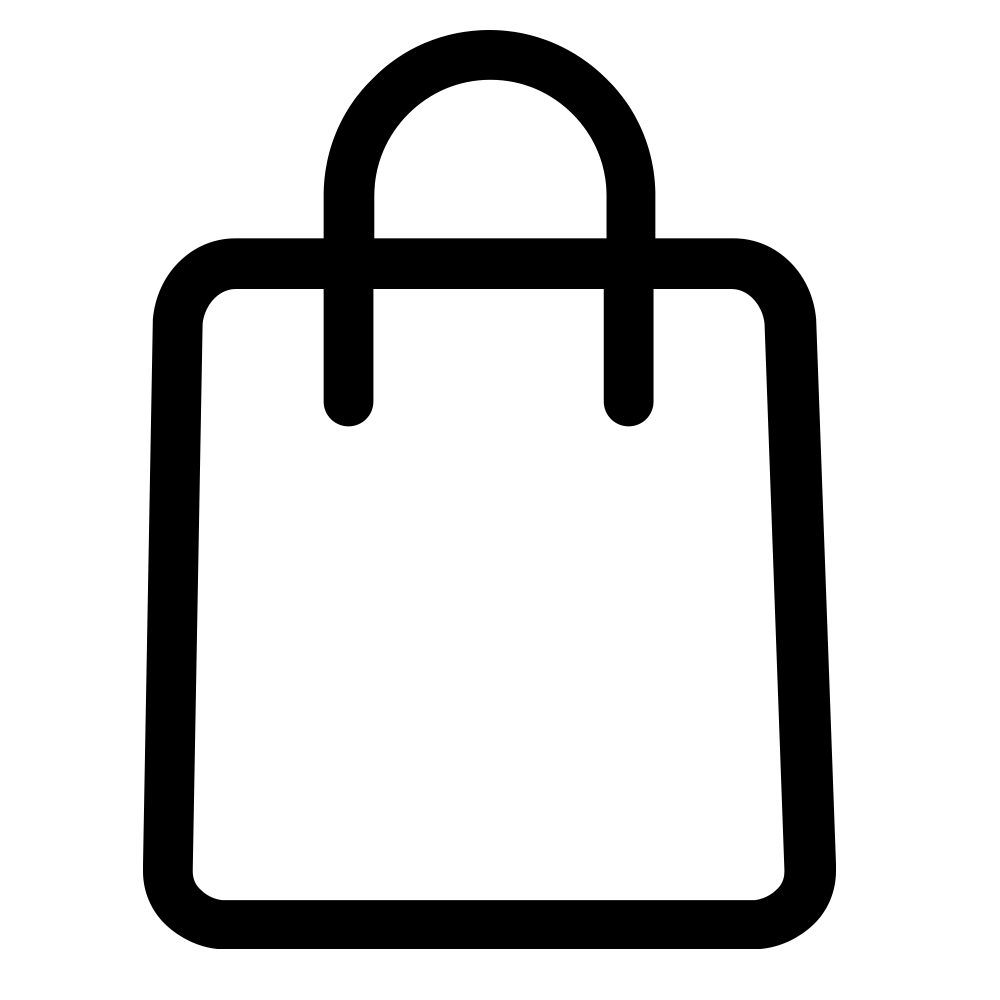If you’re already using a standing desk while you work, congratulations! You’ve learned about the health benefits of working more physical activity into your day, and are probably on your way to a more healthful lifestyle.
But did you know that your electric adjustable desk is only one part of creating an ergonomic workstation for yourself or your employees? What’s under your desk can be just as important as what’s on top—as well as the desk itself.
Your Ergonomic Workstation
Improving workplace ergonomics can help you improve your posture, which can reduce fatigue, stiffness, and soreness. You can give your entire workstation an ergonomic makeover with just a few products.
If you haven’t yet started using an adjustable height desk at work, you are probably aware that these desks are designed to be used while you’re standing up or sitting down, because they can adjust to the right height for people who are short or tall. And, electric adjustable desks have motors that make adjusting the desk surface’s height up and down as easy as touching a button.
No matter where you are in the process of improving your workplace ergonomics, you’ll want to consider some accessories to go along with your height adjustable desk that can round out your ergonomic workstation.
Under-Desk Keyboard Tray
 Many people don’t realize how important it is to position
the keyboard at the proper height. To help prevent musculoskeletal disorders
like carpal tunnel syndrome, your arms should be in a neutral position, your
elbows should be bent at about a 90-degree angle, and your wrists should remain
as straight as possible while you type. You shouldn’t have to reach out or
extend your arms to use your keyboard or mouse.
Many people don’t realize how important it is to position
the keyboard at the proper height. To help prevent musculoskeletal disorders
like carpal tunnel syndrome, your arms should be in a neutral position, your
elbows should be bent at about a 90-degree angle, and your wrists should remain
as straight as possible while you type. You shouldn’t have to reach out or
extend your arms to use your keyboard or mouse.
Mounted under the desk, a keyboard tray allows you to position your keyboard at the ideal height for typing: at elbow height for both sitting and standing. The simplest way to ensure your keyboard and mouse are at the correct height is to look for the best ergonomic keyboard tray you can find. A keyboard tray will help you position your keyboard and mouse at the right height whether you’re standing or sitting.
The best ergonomic keyboard trays have a separate mousing platform so that you can keep your mouse on a level surface while your keyboard is tilted to the best wrist position—a negative tilt, with the top of the keyboard tilting downward.
Anti-Fatigue Mat

In addition to wearing comfortable shoes, an anti-fatigue mat is one of the best ways you can help your feet stay relaxed when you stand while working. These soft, squishy mats provide more cushioning for your feet than a hard or carpeted floor. You’ll want to look for products with a solid, high-density core because they are the longest lasting types. You can even use two mats for extra cushioning, and they’re versatile, too—try one in the kitchen!
Under-Desk CPU Holder
 Mounting your desktop CPU under your desk has a variety of
benefits. First of all, you’ll keep your computer closer to your monitor and
keyboard—although more and more peripherals are wireless, you’ll still have
some cords to run. Keeping your computer and monitor close together means you
won’t have to buy longer cables, which can be important if you raise your desk.
Stowing the CPU under the desk also keeps it off the dirty floor and suspended
for improved cooling. Further, you eliminate clutter and free up space on your
desktop by mounting it under the desk’s surface.
Mounting your desktop CPU under your desk has a variety of
benefits. First of all, you’ll keep your computer closer to your monitor and
keyboard—although more and more peripherals are wireless, you’ll still have
some cords to run. Keeping your computer and monitor close together means you
won’t have to buy longer cables, which can be important if you raise your desk.
Stowing the CPU under the desk also keeps it off the dirty floor and suspended
for improved cooling. Further, you eliminate clutter and free up space on your
desktop by mounting it under the desk’s surface.