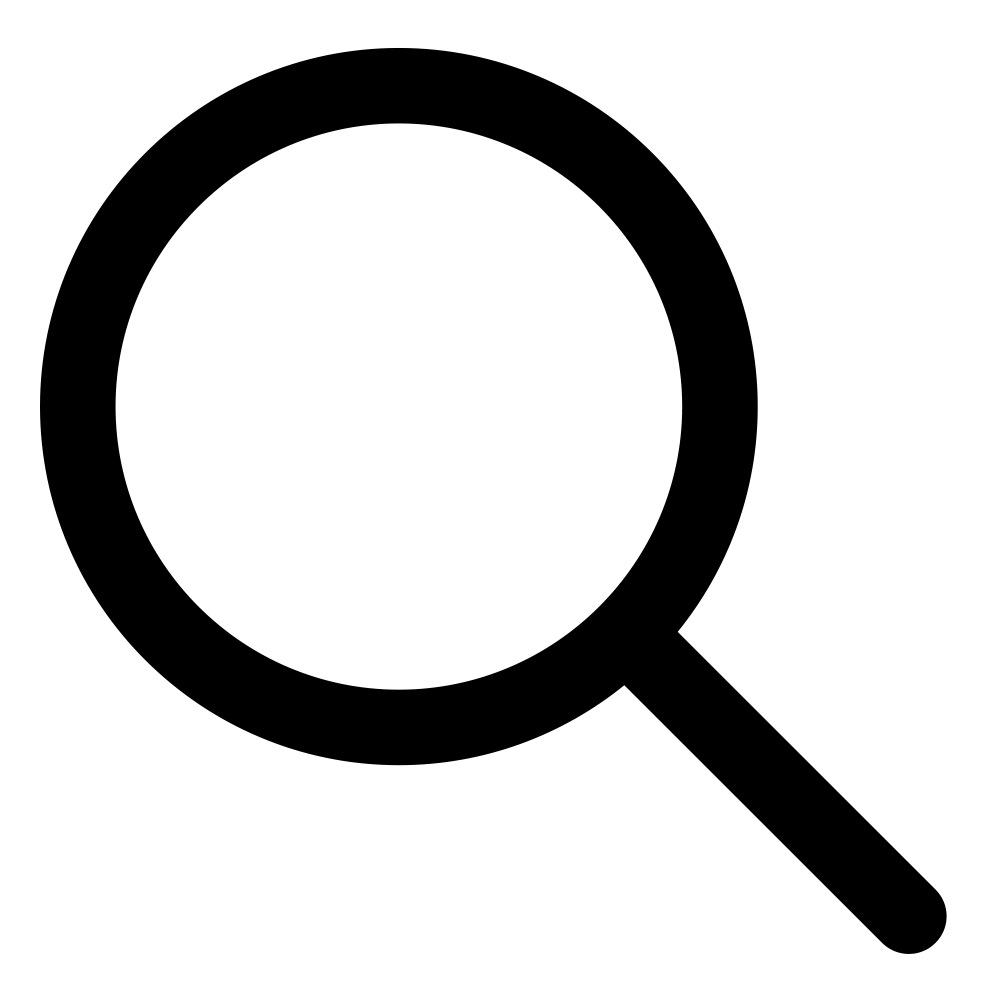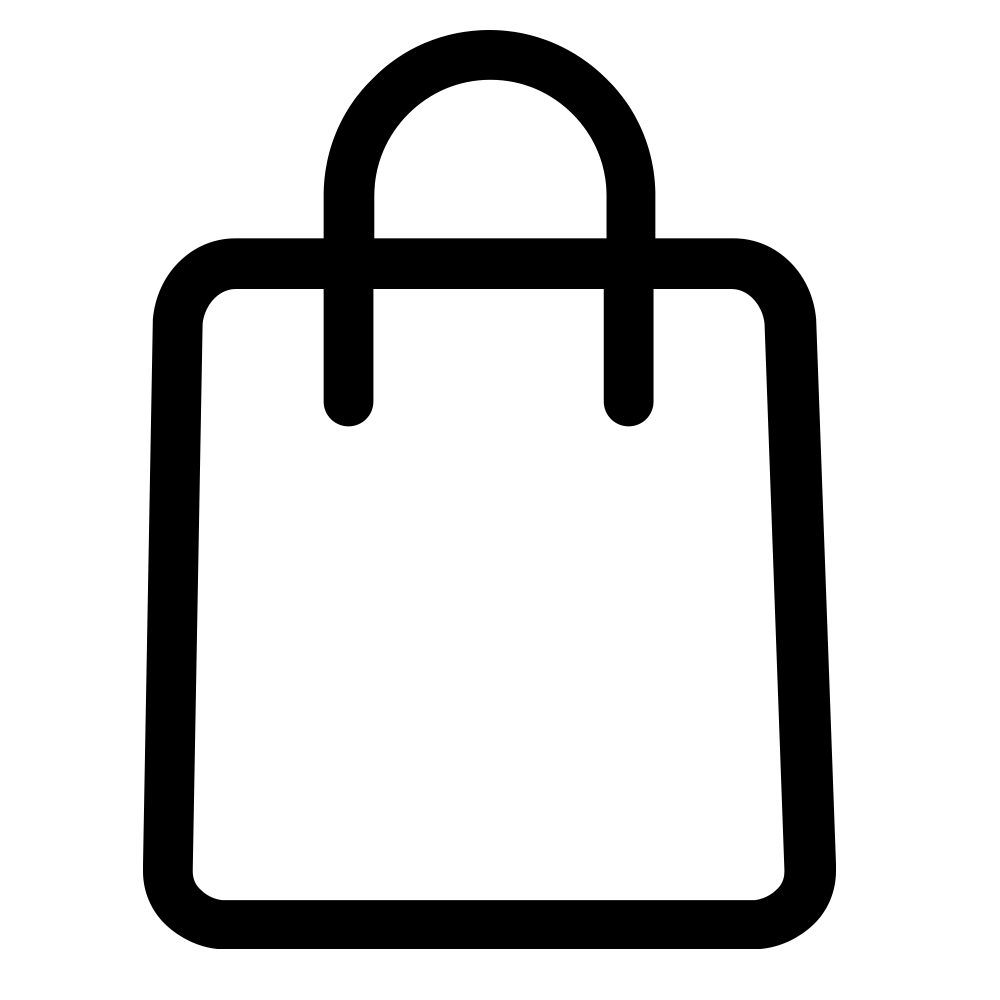Do you know what the proper position should be for your computer monitor? Your monitor should be positioned directly in front of you, and the center of the screen should be at eye level. If you use two monitors, they should be placed next to each other and the edges should meet directly in front of you. Like a single monitor, the height should be centered at your eye level.
If your monitor isn’t in the right position, you could end up with neck and shoulder pain. A monitor too low makes you tilt your chin down, and a monitor too high makes you tilt your chin up. Holding these positions for most of the workday isn’t good for your overall health.
Many people need to raise their monitors—especially if they’re moving to a standing desk. A computer monitor riser will help you position your monitor at a more ergonomic height. There are lots of monitor stands on the market, so we put together some questions for you to answer while you are researching your needs.
How big and how heavy is your monitor?
Monitor risers can be found in many sizes. Look at the measurements of the products you’re considering to be sure that your monitor will fit on it, and that the monitor stand can hold it—especially if you use an all-in-one. You definitely don’t want to buy something flimsy and risk having the monitor tumble! So check the weight limit of the monitor riser along with the dimensions.
If you don’t know how heavy your monitor is, you might be able to find the weight on the manufacturer’s website. If that doesn’t work, look for a similar monitor online—that way, you’ll at least have an estimate. Of course, you could always weigh it, if you have a scale available.
Additionally, consider what the monitor stand is made from. You don’t want to buy a monitor riser that will bend over time—you want to buy something that will last.
How many monitors do you need to raise?
If you use more than one monitor, you may need more than one stand, although some monitor risers are large enough to accommodate two monitors or a laptop and a monitor. If you have a one monitor and laptop setup, you might need to purchase one monitor stand for each—and you might even need to buy different heights. Always measure and read the specifications to be sure your equipment will fit.
How high do you need your monitor?
 Some monitor risers are adjustable, so you can move your monitor up and down as needed. This can be helpful if you move between sitting and standing while you use your computer. You’ll want to learn about how the monitor riser adjusts, to find out if it’s easy to adjust. If the monitor stand is difficult to adjust, it can not only take up your precious time, but you could risk injury.
Some monitor risers are adjustable, so you can move your monitor up and down as needed. This can be helpful if you move between sitting and standing while you use your computer. You’ll want to learn about how the monitor riser adjusts, to find out if it’s easy to adjust. If the monitor stand is difficult to adjust, it can not only take up your precious time, but you could risk injury.
And, some monitor risers are stackable so you can achieve the height that’s right for you. So, break out your trusty measuring tape to find out the height of your eye level when sitting and/or standing. Then determine the height of your work surface, and subtract it from the eye level height measurement. That number will tell you how tall a monitor stand you’ll need to put your monitor in the optimum position.
Do you need extras?
Some monitor risers may have extra bells and whistles, like cord control, a headphone jack, or USB ports. Although these bonus features are nice and can be super handy, they can definitely drive up the price of a monitor riser. Determine whether you’ll really use any extras before spending your hard-earned money.